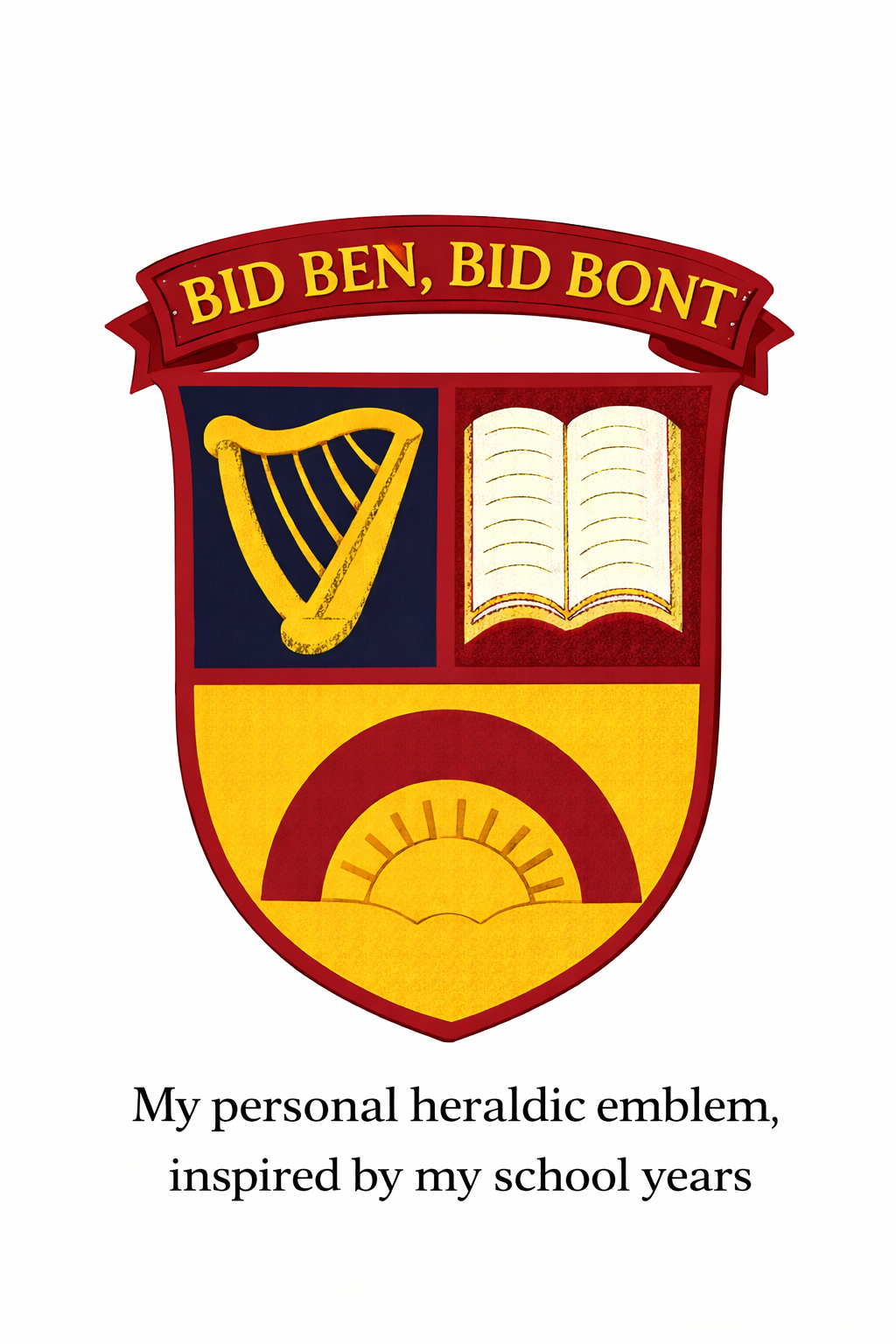🎓 Advanced Lesson 5: Automation Tools & Systems
Automation Tools & Systems
Objective: Set up simple automations so you spend less time chasing leads—and more time closing deals.
🛠️ 1. Automate Your Deal Pipeline with Trello
You can manage leads using a simple Trello board. Use these columns:
| Pipeline Column | Purpose |
|---|---|
| 📨 New Seller Lead | Auto-added from your lead form |
| 📞 Contacted | You’ve called or emailed the lead |
| 📝 Negotiating | You’re working through numbers |
| 📃 Offer Sent | You’ve made your formal proposal |
| ✅ Deal Agreed | Verbal agreement reached |
| 🖋️ Contracts Signed | Legal agreements signed |
| 💰 Completion | Payment or possession complete |
Trello Setup Instructions
🎯 Topic: “Automation Tools & Systems for Professional Dealmakers”
🔷 1. How and Why to Use Trello for Deal Flow.
❓ What is Trello?
Trello is a free, easy-to-use online visual task manager. Think of it like a digital whiteboard with sticky notes you can move around. Each “card” represents a seller lead or deal opportunity. As the deal progresses, you drag the card through stages like Contacted → Offer Sent → Deal Closed.
✅ Why Use Trello in Creative Property Deals?
-
Track 10+ deals without losing track of who’s who
-
See your entire pipeline at a glance (without a spreadsheet)
-
Organize which deals are hot, which are stalled, and which are dead
-
Share access with a partner, assistant, or solicitor if needed
🖥️ Trello Columns You Need
You can create a new list (column) for each stage of the process:
| List Name | What It Means |
|---|---|
| 📨 New Lead | A new seller filled out your form |
| 📞 Contacted | You’ve reached out to them |
| 💬 Negotiating | Numbers are being discussed |
| 📃 Offer Sent | You’ve made a formal proposal |
| 🤝 Deal Agreed | They’ve verbally accepted the offer |
| 🖋️ Contracts Signed | All paperwork completed |
| 💰 Completion | You’ve taken over or bought the deal |
| ❌ Dead Lead | Not motivated / doesn’t qualify |
🔧 How to Set This Up in Trello
-
Go to: https://trello.com
-
Create a Free Account (or sign in)
-
Click “Create Board” → “Use Blank Board”
-
Name it:
My Property Deal Pipeline -
Add lists for each deal stage (as shown above)
-
Add cards for each new seller (Name, property, contact info)
Each card can include:
-
Seller name
-
Property address
-
Price they want
-
Your offer
-
Notes or updates
-
Attachments (e.g. scanned agreements)
🔗 How to Share Your Trello Template (for WordPress)
Once your Trello board is ready:
-
Click the “Share” button on top of your board
-
Set to “Public” (if you want students/team to copy it)
-
Copy the board link
-
Paste the following into a WordPress page
🧭 Your Property Deal Tracker (Trello Template)
Use this free tool to manage your property deals visually from start to finish.
🔗 Click here to access your Trello Deal Board
To create your own private version, click the 3 dots at the top right and select “Copy Board.”
Replace YOURBOARDLINK with your Trello board link.
✉️ 2. Automated Email Sequence
✅ Why Email Sequences Matter:
Most sellers won’t reply immediately — but consistent follow-up shows you’re professional and can turn cold leads into hot ones.
Here’s how you use the sequence:
📧 Email 1 — Sent Immediately
Paste this into your email system (e.g., Mailchimp, Brevo, or similar):
Subject:
Your Property Details Have Been Received
Body:
Hi [First Name],
Thank you for submitting your property details. Our team is currently reviewing your situation and we’ll be in touch shortly with potential solutions that could work for you — including options to sell quickly or avoid repossession.
If it’s urgent, you can call us directly at [Your Phone Number].
Best regards,
[Your Name]
UK Property Strategy Group
📧 Email 2 — Sent 2 Days Later
Subject:
Just Checking In – We May Have Some Options
Body:
Hi [First Name],
Following up on your property submission. We may be able to help, depending on your goals (quick sale, debt clearance, or something else). Let us know what you need most and we’ll work around you.
To schedule a call, reply or use our calendar: [Booking Link]
Kind regards,
[Your Name]
📧 Email 3 — Sent 5 Days Later
Subject:
Closing Your File – Last Call
Body:
Hi [First Name],
We haven’t heard back and will close your file unless we hear from you. If you’re still looking for solutions, we’re happy to help. Just reply to this email and we’ll jump back in.
All the best,
[Your Name]